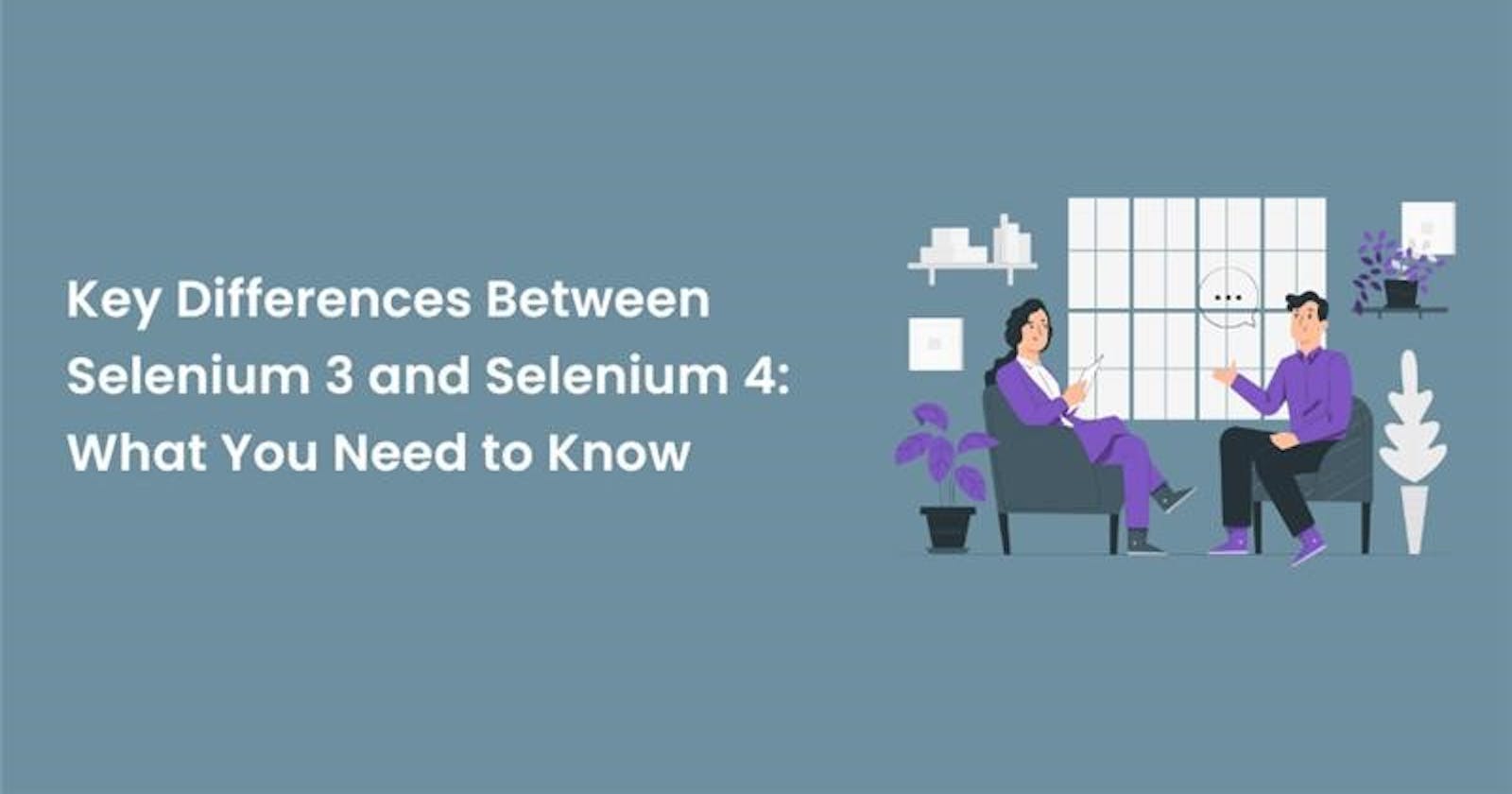Selenium is one of the most popular and powerful automated testing frameworks as software testing evolves. There have been substantial upgrades and enhancements to Selenium 4 over its predecessor, Selenium 3. These upgrades provide interesting new features and improvements that improve test automation capabilities. This blog will look at Selenium 3 vs Selenium 4 Key Differences, giving helpful insights for testers and test automation developers trying to decide which version to utilise.
Table of contents
Selenium 3 vs Selenium 4: Overview
Differences Between Selenium 3 and Selenium 4
Conclusion
Selenium 3 vs Selenium 4: Overview
Before we get into the specifics, let's go through the history of Selenium and the relevance of each version:
Selenium 3 significantly improved on earlier versions by adding the WebDriver API. It allowed testers to interact directly with site components without the need for complicated JavaScript injections. Despite its use, Selenium 3 has numerous limitations, including difficulties with asynchronous actions and a lack of support for headless browsers.
Selenium 4, the most recent version of the framework, builds on the success of Selenium 3 by introducing many game-changing improvements. Its goal is to simplify test automation and improve the overall testing experience. Selenium 4 introduces new features, enhanced performance, stability, and support for contemporary web technologies.
Differences Between Selenium 3 and Selenium 4
Here are the Key differences between Selenium 3 and Selenium 4:
WebDriver W3C Standard Compatibility: Selenium 4 is completely compatible with the W3C WebDriver standard, ensuring more consistency between browser implementations. This standardisation enables a more consistent and consistent testing experience.
Event Listener API has been improved: Selenium 4 includes an improved Event Listener API, allowing testers to better monitor and capture events during test execution. This allows for greater in-depth reporting and analysis of test findings.
Protocol Integration for DevTools: Selenium 4 now integrates better with the Chrome DevTools Protocol, allowing testers to access and use sophisticated browser features for debugging and profiling tests.
Improved Relative Locators: Selenium 4 provides strong relative locators, which make it easier to find web items based on their relationships to other elements. This tool simplifies complicated test situations while also increasing test stability.
Bidirectional Communication Assistance: Selenium 4 supports bi-directional communication between the client and the WebDriver, allowing for more efficient and quicker test execution.
New Methods for Finding Element and Finding Elements: Selenium 4 adds new find element and find elements methods, giving you more choices for finding web items based on various criteria.
Edge and Safari now have extended support: Selenium 4 adds support for the Microsoft Edge and Safari browsers, allowing testers to execute tests on these platforms more successfully.
Optional replacement for Desired Capabilities: Desired Capabilities has been deprecated in Selenium 4, and Options is suggested. This modification makes it easier to configure browser settings for test execution.
Locators now support Relative XPath: Relative XPath expressions may now be used as locators in Selenium 4, making creating dynamic and reusable locators for web components easier.
Grid Redesign: Selenium 4 offers a new Grid, allowing testers to more efficiently scale and spread test execution over several nodes.
Official Java 9 and Later Support: Selenium 4 provides certified support for Java 9 and above, assuring compatibility with the most recent Java releases.
Relative Scrolling: In Selenium 4, testers may conduct relative scrolling, which allows them to scroll elements into view depending on their relative location to other components. This feature improves element visibility during test execution and allows seamless interaction with page elements.
Enhancements to the SwitchTo API: Selenium 4 improves the SwitchTo API, giving you more control over pop-up windows, frames, and iframes. Testers may now effortlessly transition between different windows and frames, making interacting with many components inside a web application more efficient.
Deprecation of RC APIs: In favour of WebDriver-based APIs, Selenium 4 deprecates the Remote Control (RC) APIs included in Selenium 3. This deprecation encourages testers to utilise more sophisticated WebDriver APIs, which provide improved performance and support.
Reliable File Uploads: The "FileDetector" interface in Selenium 4 offers a more reliable approach to handling file uploads. This enhancement guarantees that file uploads function uniformly across browsers and systems.
Support for Element Click Intercept Exceptions: Selenium 4 includes support for Element Click Intercept Exceptions, which enable testers to handle cases where another element intercepts the target element's click operation. This feature improves test stability and prevents false failures caused by element interactions.
Conclusion
Selenium 4 greatly enhances and expands the Selenium framework, making it an excellent choice for test automation. W3C WebDriver compliance, enhanced Event Listener API, increased DevTools Protocol integration, and improved relative locators are some significant differences between Selenium 4 and Selenium 3. Upgrade to Selenium 4 to take advantage of these new features and improvements, which will assist testers and test automation engineers improve their test automation processes and deliver high-quality software solutions.